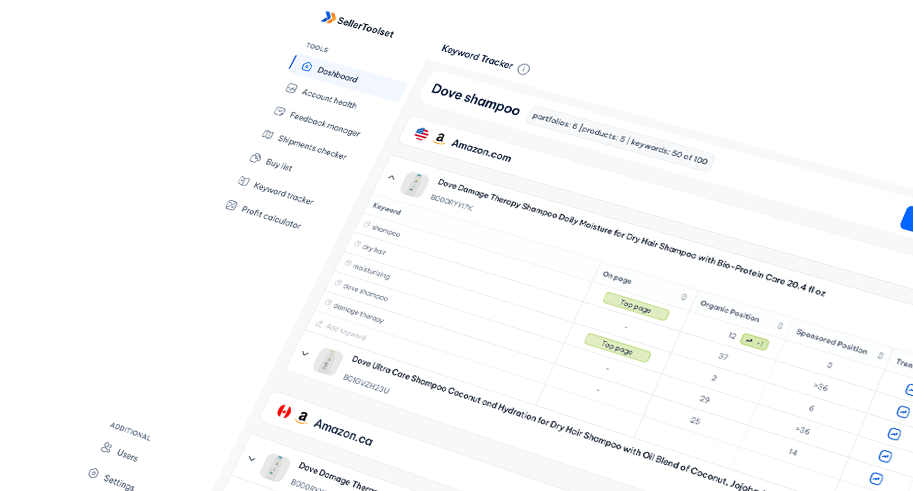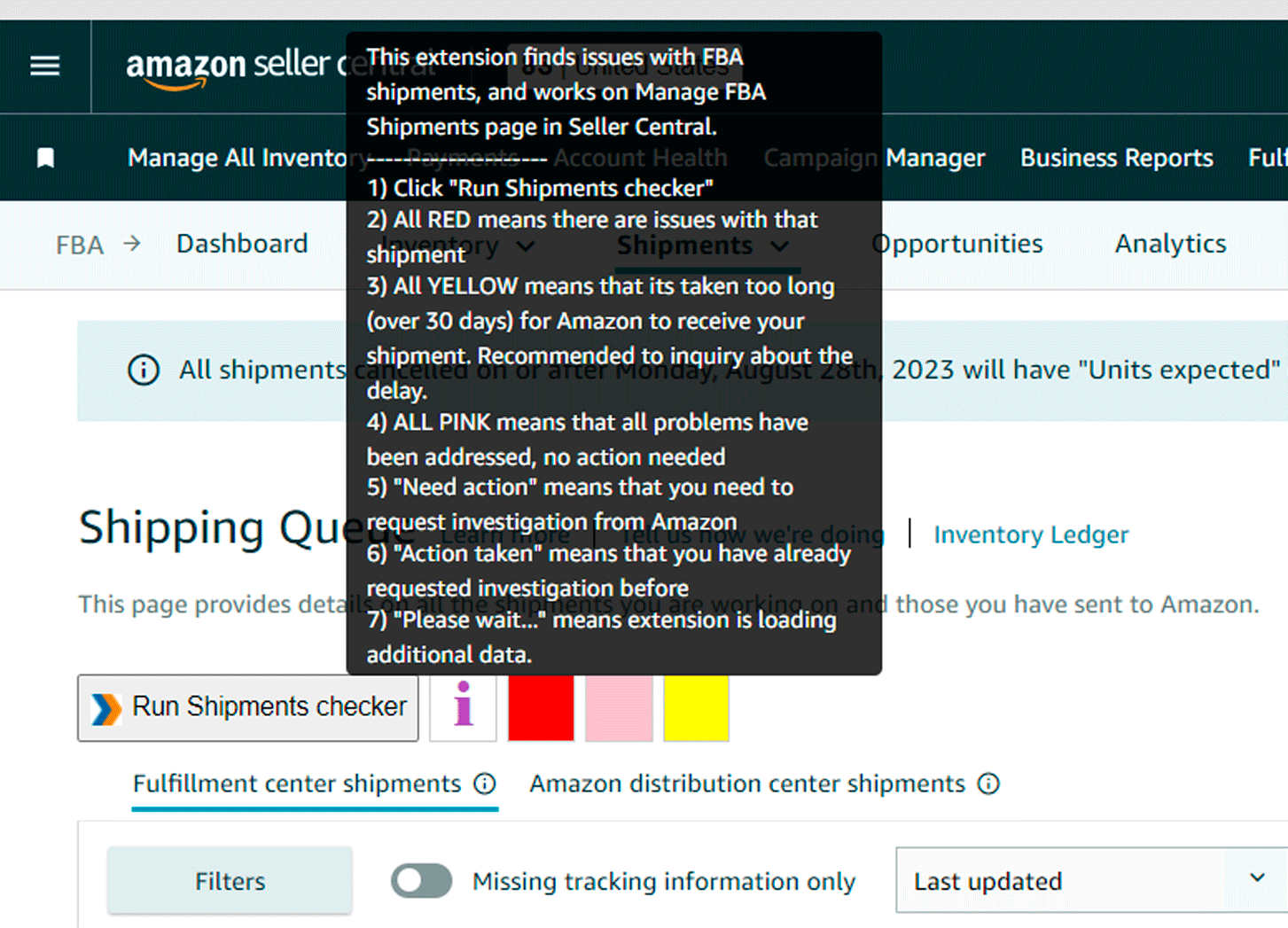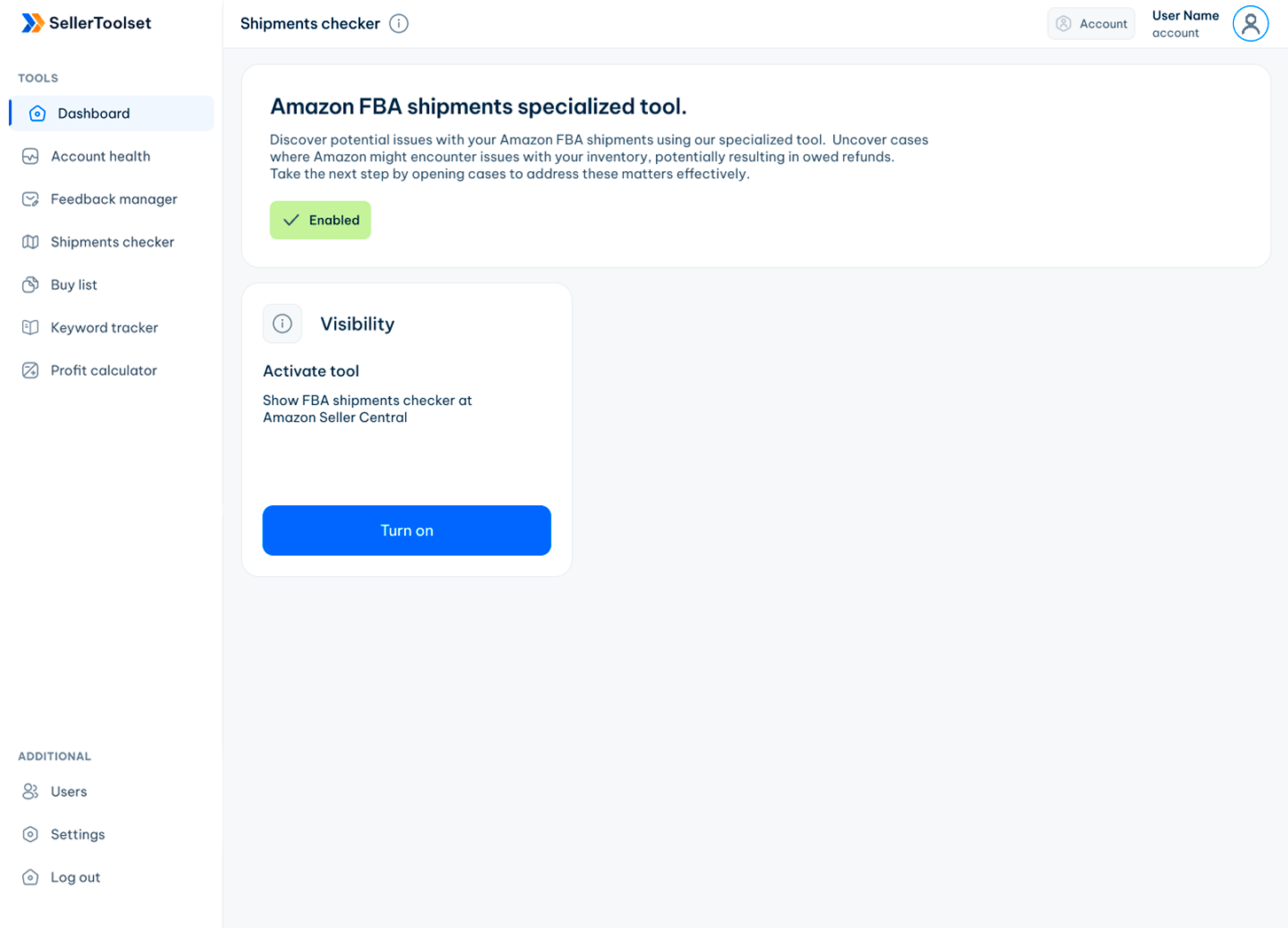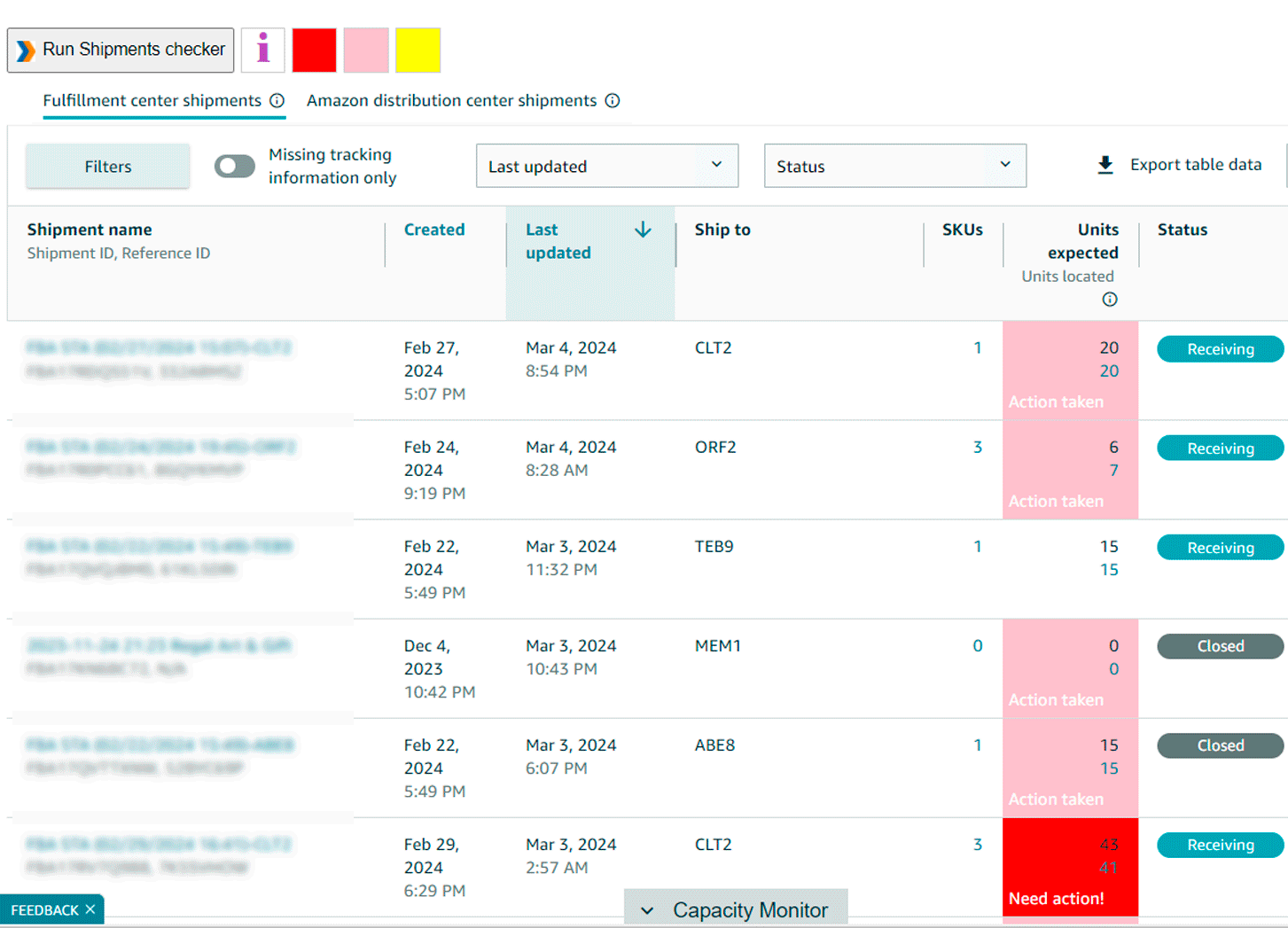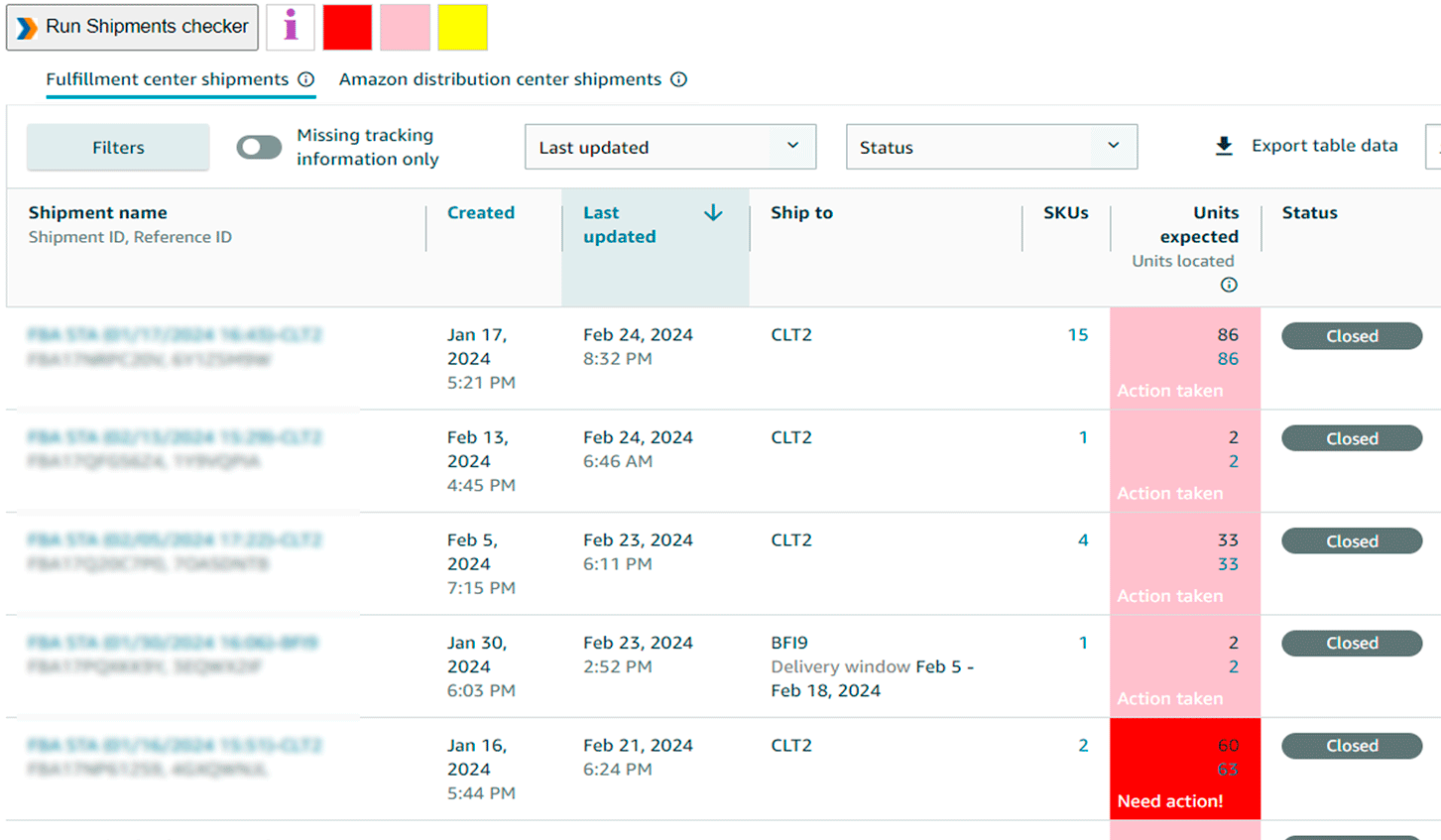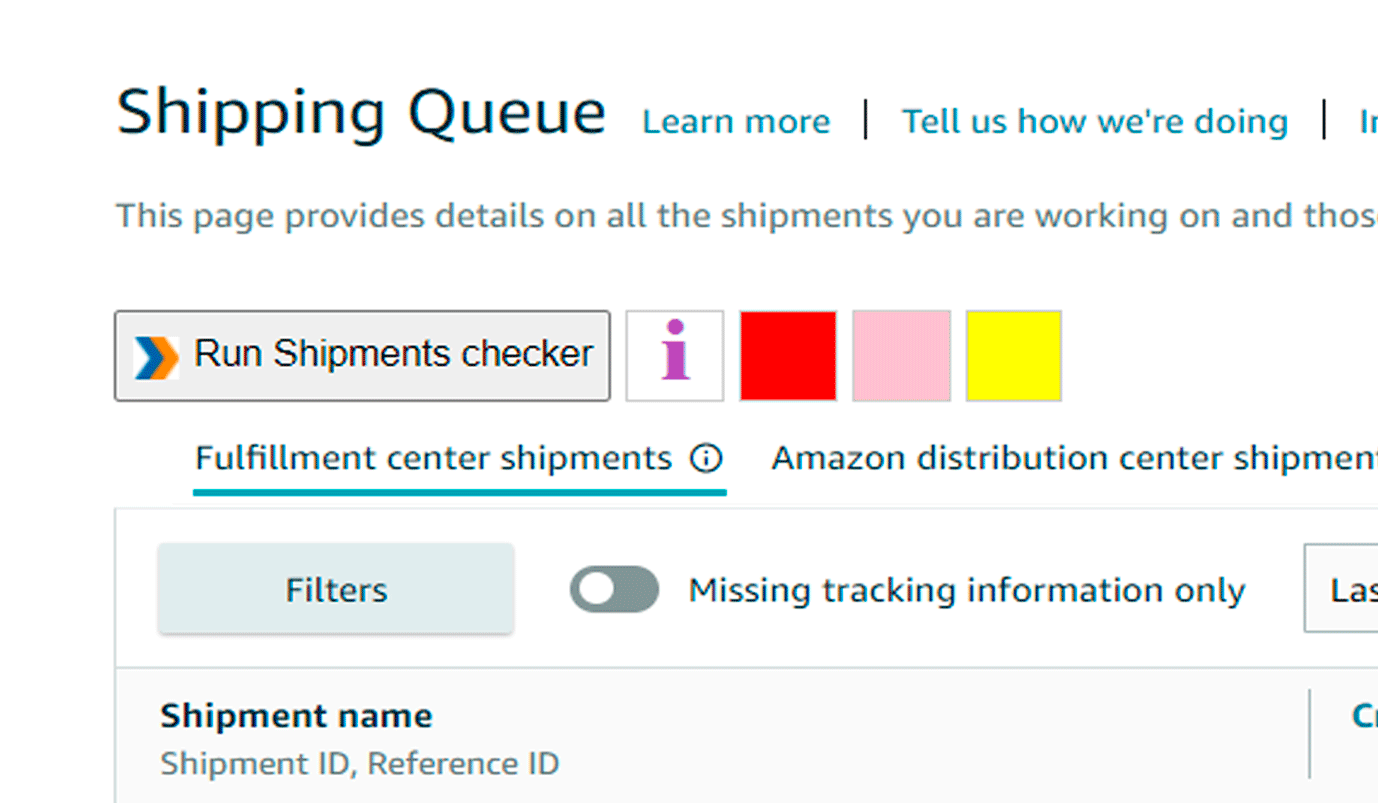Where is Your inventory?
If you have been selling on Amazon for at least few months, you should know that unfortunately Amazon is “famous” for “losing” your inventory and “forgetting” to reimburse you for it. There are many ways how Amazon can lose your inventory. One of the ways is during the process of inventory being shipped from your warehouse to Amazon’s FBA warehouse. Often Amazon will receive your shipments and then mark them as not complete or “problem” putting a burden of finding out about it on you, the seller. You then must proactively go to Seller Central/ FBA shipments and look for the problem ones. To then create a case with Amazon to get the problem investigated so they can either find your lost inventory or reimburse you $$ for it.
Easy and quick
Once activated the extension functionality will appear on your Shipping Queue page in Seller Central.
Head there, then click “Run Shipments checker” button and shipments with discrepancies will be highlighted in bright red color – ready for you to take action and get the money back from Amazon!
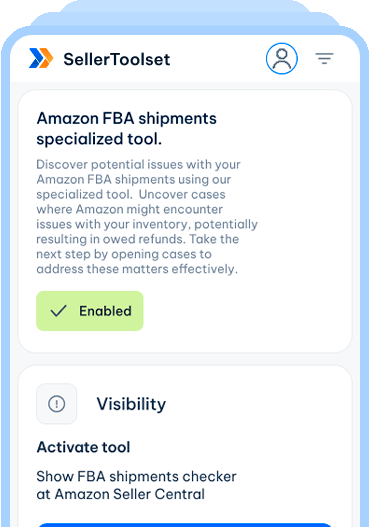
What is Seller Toolset FBA Shipment Checker
Identify potential hurdles in your Amazon FBA shipments with our dedicated tool. Take the next step by opening cases to address these matters effectively.
Try it today!
Sign up today and unlock free access to everything! Cancel anytime, or keep enjoying for less than $4 per day. Don’t miss out—this special launch offer is limited to our first subscribers only!